Outdated software can put your business at risk of hackers, viruses and malware. Keeping your software up to date can not only protect your devices from these threats, but also ensure that your devices remain efficient with the latest available operating system. To ensure that your software remains up to date, consider the following:
Staff training
Instead of using resources to hire an IT worker to update software, if you’re a small business with only a few employees, you may benefit from training your staff to maintain their devices instead. Inform your staff on the importance of keeping their devices updated and train them how to install software updates. Understanding the importance of software updates can prevent your staff from constantly neglecting reminders to install them.
Create a schedule
Developing an update schedule can help keep your staff on track with software installations. This should consider different update frequencies and requirements for various software, details of who is administering the update, and optimal update periods based on staff schedules and data back-up dates.
Automate updates
Enabling automatic updates is a great way to avoid having periods where software is outdated without staff having to worry about them. Keep in mind that this may not work for every work situation, as automatic updates can often intrude upon work sessions and cause devices to shut down temporarily. If you have the option, schedule updates to occur during periods you won’t need the device, like off-hours or weekends. In these cases, notify staff on when updates are occurring so that they keep their devices on and connected to the internet.
Enabling warnings
Operating systems, anti-virus applications, and other software often allow you to turn update reminders on or off in their settings. Enabling these reminders can encourage staff to update software in a timely manner when required.