Google is one of the most popular search engines and with that can make finding useful results frustrating. Fortunately, there are some Google search shortcuts which can help generate the results you are looking for. Here are some tips to get better Google search results:
Use symbols
If you’re looking for more specific results, try using symbols in your search. Using the ‘#’ or ‘@’ symbol is useful for finding trending news. Typing a minus before a word will produce results without that word e.g. cake recipe -nuts.
Quotation marks
Using quotation marks in your search will indicate to Google to prioritise the words in those quotation marks and find the exact phrase.
Do a multi-search
You can search for two queries at once by using the word OR in between each query.
Search for a file
Google makes it easy to search for a particular file type such as a PDF or GIF by using this formula “example.PDF,” “example.gif,” etc.
Use a date range
If you are looking for information in a certain date range, you can search for this by using the ‘Tools’ option under the search bar. Under ‘Tools’, you can select the ‘Any Time’ button which reveals a drop-down menu allowing you to select times such as ‘Past 24 Hours’ or custom dates.
No internet connection?
Waiting for the internet to reconnect can be frustrating. However, if you press the spacebar, a dinosaur will start running across the screen. Use the spacebar to jump and enjoy till your internet reconnects.